Apps & Mobile Devices in the Classroom
Click the button below to learn about the pros, cons, and uses for the app, TeacherKit and scroll down for user views from inside the app!

View upon opening the app:
- shows the classes that have been created by the user

View of student grading center:
- shows each student, the assignments that have been added to the grad book, and the inputted scores for each student
- calculates the grades based on chosen settings (weight, percentages)

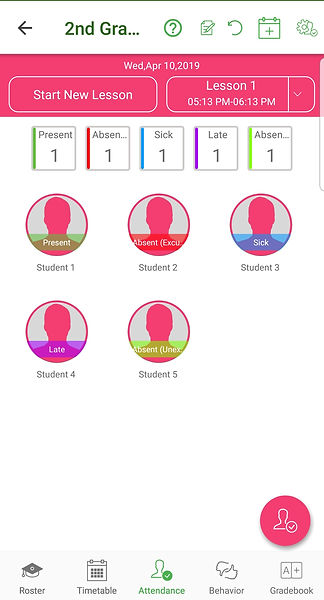
View from inside the chosen class:
- shows the students that have been entered and added to the class
- location of the button that allows the teacher to send emails to parents/students
- location of additional features (groups, timers, etc.)
View of the student attendance page:
- shows which students are present or absent with customizable options

View of student behavior page
- shows each student and the number of positive or negative behavior comments that have been added
- allows the user to click on each student to add behavior information and notes

Calendar and Lesson Plan View:
- shows each day and times throughout the day for the chosen duration of the class
- shows any lessons added to the calendar by the user